Customizing Token Claims
If you wish to customize the claims contained in web tokens which are
generated by the NinjaJWTDefaultController and NinjaJWTSlidingController
views, create a subclass for the desired controller as well as a subclass for
its corresponding serializer. Here\'s an example :
Info
if you are interested in an Asynchronous version of the class, use AsyncNinjaJWTDefaultController and AsyncNinjaJWTSlidingController.
Also note, it's only available for Django versions that support asynchronous actions.
from ninja_jwt.schema import TokenObtainPairInputSchema
from ninja_jwt.controller import TokenObtainPairController
from ninja_extra import api_controller, route
from ninja import Schema
class UserSchema(Schema):
first_name: str
email: str
class MyTokenObtainPairOutSchema(Schema):
refresh: str
access: str
user: UserSchema
class MyTokenObtainPairSchema(TokenObtainPairInputSchema):
def output_schema(self):
out_dict = self.get_response_schema_init_kwargs()
out_dict.update(user=UserSchema.from_orm(self._user))
return MyTokenObtainPairOutSchema(**out_dict)
@api_controller('/token', tags=['Auth'])
class MyTokenObtainPairController(TokenObtainPairController):
@route.post(
"/pair", response=MyTokenObtainPairOutSchema, url_name="token_obtain_pair"
)
def obtain_token(self, user_token: MyTokenObtainPairSchema):
return user_token.output_schema()
As with the standard controller, you\'ll also need to include register the controller as shown in getting_started
Use Django Ninja Router
If you are interested in using functions rather than classes, then you are also covered. Here is an example
from ninja_jwt.routers.blacklist import blacklist_router
from ninja_jwt.routers.obtain import obtain_pair_router, sliding_router
from ninja_jwt.routers.verify import verify_router
Register the router to the django-ninja api like so:
from ninja import NinjaAPI
api = NinjaAPI()
api.add_router('/token', tags=['Auth'], router=obtain_pair_router)
...
If you are interested in customize the token claims, you can do so by creating a subclass of TokenObtainPairInputSchema and TokenObtainPairController. See Controller Schema Swapping
Also, its important to note that NinjaExtra registers a handler for APIException class which is not available in NinjaAPI instance.
To fix that, you need the extra code below:
from ninja import NinjaAPI
from ninja_extra import exceptions
api = NinjaAPI()
api.add_router('', tags=['Auth'], router=router)
def api_exception_handler(request, exc):
headers = {}
if isinstance(exc.detail, (list, dict)):
data = exc.detail
else:
data = {"detail": exc.detail}
response = api.create_response(request, data, status=exc.status_code)
for k, v in headers.items():
response.setdefault(k, v)
return response
api.exception_handler(exceptions.APIException)(api_exception_handler)
Controller Schema Swapping
You can now swap controller schema in NINJA_JWT settings without having to inherit or override Ninja JWT controller function.
All controller input schema must inherit from ninja_jwt.schema.InputSchemaMixin and token generating schema should inherit
from ninja_jwt.schema.TokenObtainInputSchemaBase or ninja_jwt.schema.TokenInputSchemaMixin if you want to have more control.
Using the example above:
# project/schema.py
from typing import Type, Dict
from ninja_jwt.schema import TokenObtainInputSchemaBase
from ninja import Schema
from ninja_jwt.tokens import RefreshToken
class UserSchema(Schema):
first_name: str
email: str
class MyTokenObtainPairOutSchema(Schema):
refresh: str
access: str
user: UserSchema
class MyTokenObtainPairInputSchema(TokenObtainInputSchemaBase):
@classmethod
def get_response_schema(cls) -> Type[Schema]:
return MyTokenObtainPairOutSchema
@classmethod
def get_token(cls, user) -> Dict:
values = {}
refresh = RefreshToken.for_user(user)
values["refresh"] = str(refresh)
values["access"] = str(refresh.access_token)
values.update(user=UserSchema.from_orm(user)) # this will be needed when creating output schema
return values
In the MyTokenObtainPairInputSchema we override get_token to define our token and some data needed for our output schema.
We also override get_response_schema to define our output schema MyTokenObtainPairOutSchema.
Next, we apply the MyTokenObtainPairInputSchema schema to controller. This is simply done in NINJA_JWT settings.
# project/settings.py
NINJA_JWT = {
'TOKEN_OBTAIN_PAIR_INPUT_SCHEMA': 'project.schema.MyTokenObtainPairInputSchema',
}
# project/settings.py
NINJA_JWT = {
# FOR OBTAIN PAIR
'TOKEN_OBTAIN_PAIR_INPUT_SCHEMA': "project.schema.MyTokenObtainPairInputSchema",
'TOKEN_OBTAIN_PAIR_REFRESH_INPUT_SCHEMA': "for.obtain_pair.refresh_input.schema",
# FOR SLIDING TOKEN
'TOKEN_OBTAIN_SLIDING_INPUT_SCHEMA': "for.obtain_sliding.input.schema",
'TOKEN_OBTAIN_SLIDING_REFRESH_INPUT_SCHEMA': "for.obtain_pair.refresh_input.schema",
'TOKEN_BLACKLIST_INPUT_SCHEMA': "for.blacklist_input.schema",
'TOKEN_VERIFY_INPUT_SCHEMA': "for.verify_input.schema",
}
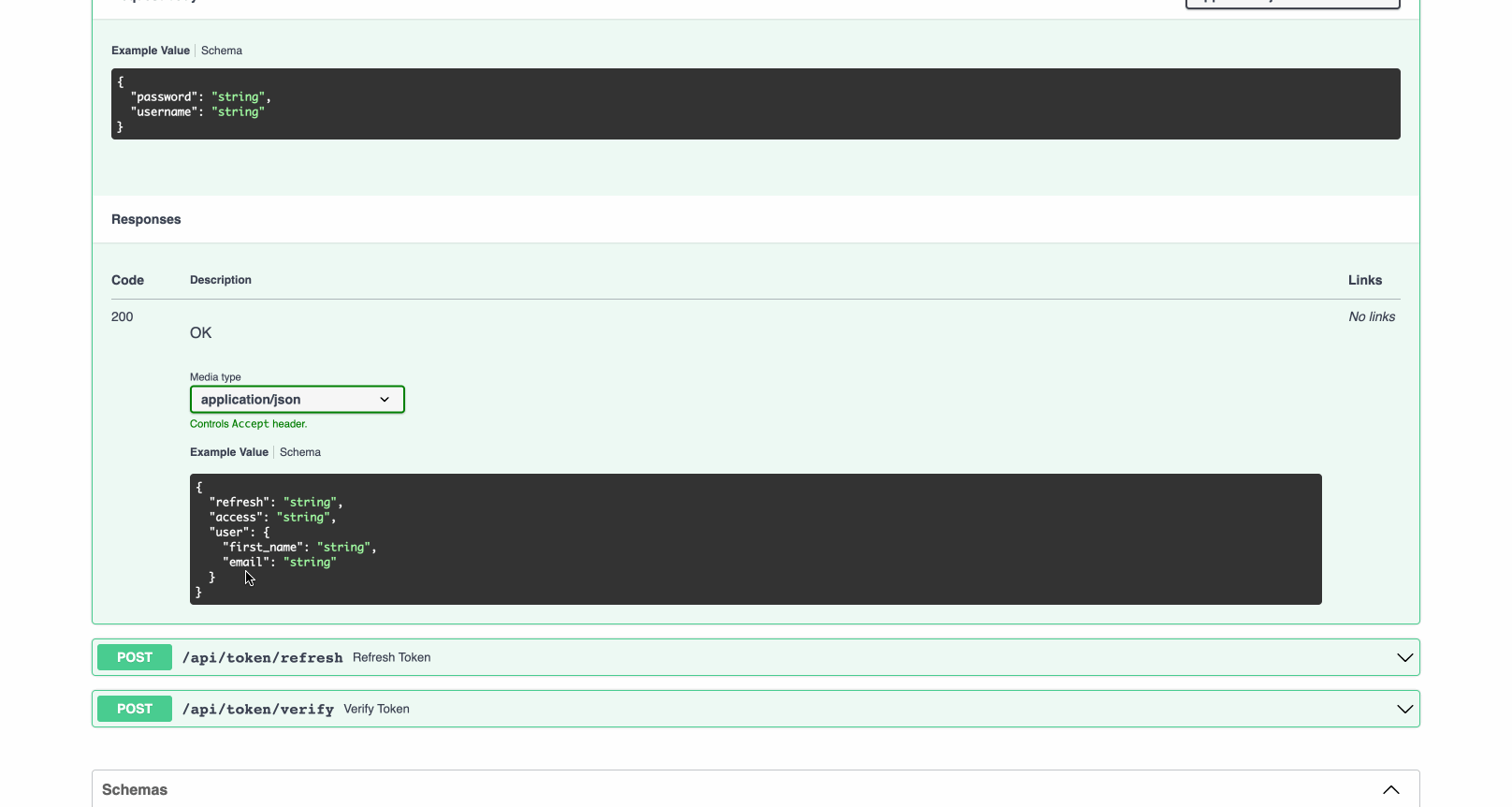
Note
Controller Schema Swapping is only available from v5.2.4